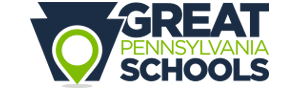Social Media Basics
What should you share on social media?
We want to make certain that your local good works are shared widely with other communities to elevate the positive perception of public education statewide. When planning to create posts for your district’s social accounts, here are some ideas on what and how to share your good news:
- Positive news stories from other news sources (local, regional, etc.) – competitions and awards, events, sports activities, bands and performing arts, fine arts, academic achievements, community service, community events in schools.
- Candid photos, including cell phone, iPad, GoPro and digital photos.
- Everyday photos of everyday activities in your schools – students arriving in the morning; students working together in class; teacher-student interacting; lunch time in the cafeteria; gym, music and art classes; field trips and assemblies.
- In all social media, make sure to include the campaign hashtags #ExcellenceInPAPublicEd and #GreatPASchools.
- Let your picture tell a story.
- Show a unique point of view.
- Let staff, students, administration be caught doing their jobs (not posed!), as well as what they do when being “regular people.”
- Use humor to engage.
- Take advantage of interesting light and close-ups.
- Use the caption in Instagram to more completely tell the story or provide details. You can list “for more information” links or website, but listed links are not hyperlinked in Instagram captions. You can add up to five links in your bio.
- Keep the post short, sweet and to the point. We recommend 80-160 characters.
- Give them just enough to entice them to take an action by including your school district website link or back to the Great PA Schools website for more information.
- Be positive. People respond and tend to share happy stories.
- Post an image or short video. Photos and videos carry the greatest weight in the algorithm on Facebook. Plus, people are more likely to share photo with exciting visuals.
- Keep posts to LinkedIn professional in tone.
- The character limit before the “See more” button is just 140, so keep the most important information relevant, to the point and at the top. 25 words or less is optimal.
- Use current events in your district as a way to connect to your community and alumni.
- Highlight staff accomplishments, media mentions, classroom activities, job openings, events or alumni spotlights.
- If individuals in your district have LinkedIn profiles, share their content. This works well if your superintendent or other school leaders are active.
X (formerly known as Twitter)
- Posts should be concise – no more than 280 characters total, or 4,000 if you subscribe to a premium subscription.
- Always try to include a link – to a news story source, or back to the Great PA Schools website for more information.
- Include visuals for greater impact – photos, images, graphics or short videos. Pictures and videos get reposted more frequently.